To build or to code? That’s the website question.

Summary
Unlike in the past, when every website design was expected to be “creative” and “different,” today’s users come to your site with certain expectations: menu at the top, contact info at the bottom, an easy way to get to
the information they need, whether on mobile or desktop. In tandem, template-based website builders, like Squarespace, Shopify and Wix, have come a long way from their basic SAAS beginnings. If your website functions as a brochure or an online shop (that is, it doesn’t need more complex functionality), today’s builders can be made visually interesting (really!) and are more budget-friendly. Best of all, they integrate most of the functionality you need, such as shipping calculations; they take care of all of the technical requirements like security updates; and they have built-in SEO tools, so you don’t need a developer on staff or on retainer.
Find out how templated builders can be a sophisticated go-to choice for start-ups, small businesses and even established brands.
Squarespace, Wix and Shopify have all grown up—and they’re taking over. That’s a good thing.
I’ll be the first to admit it: In the early 2010s, I and most of my agency looked down our noses at templated website builders like Squarespace, Wix and Shopify. Heck, we even sneered at WordPress for a few years.
“Custom programming gives you design control,” we’d argue. “Content management in Drupal is unsurpassed,” we’d boast. “Templates are too limiting,” we’d complain.
What a difference a few years makes.
Today, when we’re building websites for small to medium sized businesses, we start by looking at whether a templated hosted service is the best solution—and, almost always, it is. Here’s why.
What are Squarespace, Wix, Shopify, etc.—and how are they different?
Squarespace, Wix and Shopify are all hosted website builders that combine the three things you need to launch a website (domain, hosting and software) into a single subscription cost.
Like most SAAS offerings, these builders started out as fairly basic services, and many people remember them as such.
However, recent versions of all three have become surprisingly sophisticated, so much so that even the most hardline designers at my agency are happy to use them.
And, let’s face it, website design has finally matured to the point that we no longer have to create wacky, unique “experiences”; users are coming to your site with certain expectations: menu at the top, contact info at the bottom, an easy way to get to the information they need, whether on mobile or desktop.
Think of it like driving: we all agree to drive on a certain side of the road, use signal lights, stop at traffic lights. It makes getting from point A to point B more efficient, so you can focus on the enjoyment of getting there—the speed of the vehicle, the beautiful scenery along the way, the satisfaction of what you find upon arrival.
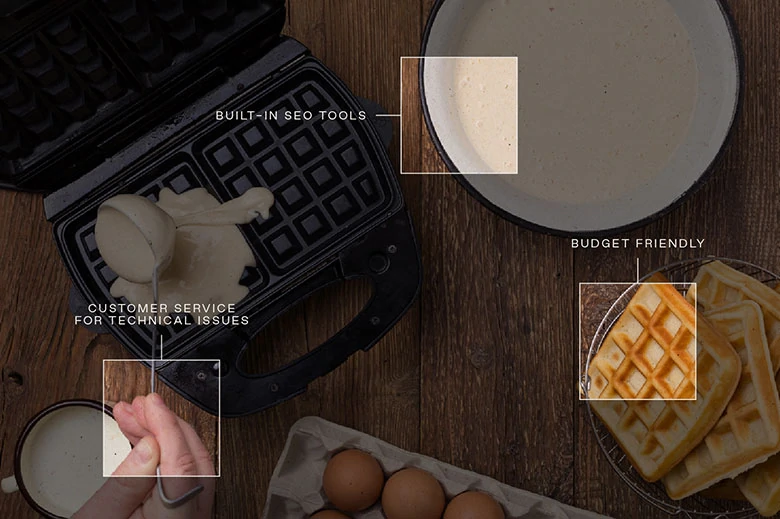
What are the advantages of a website building service?
They cover most requirements
If you use your website like a brochure to inform your customers of your services, expertise and location (and you aren’t selling anything directly on your site), we’ve found your needs will probably be covered by Squarespace or services like Wix.
If you need e-commerce, then Shopify and Squarespace are ideal places to start—deciding between the two will depend on where you are.
If you’re in the US, Squarespace would be a totally viable e-commerce solution versus Shopify; in Canada, though, Shopify really is the go-to. One of the main reasons is shipping. Squarespace does a great job dealing with it (real-time shipping calculations, etc.), but only for the US.
If you’re in Canada, while you can still integrate Canada Post shipping into a Squarespace site, it’s not a great experience for the end user—this is where Shopify really shines for Canadians.
The other big difference is that, while Shopify does a great job at the “store” aspect of the site, your design is more limited for the rest of the site. Squarespace allows for more design flexibility if your site is more than just shopping.
They fit most budgets
Creating a custom website is not cheap—both in dollars and time. With website building services, you don’t need custom programming; changes can be made without a developer, and the process is nimble—most times, you design a site directly in the template itself, rather than creating a sitemap, wireframe and static design, and then developing custom pages to implement the design. How much would a templated site cost? Check out our branding packages for small businesses.
They take care of all the technical issues (or, most of them anyway)
Websites have a lot of bases to cover in terms of getting set up, going live and staying secure. These services make it easy to set up the hosting, server installation, plug-ins and updates, analytics, DNS, SSL certificates, and security patches—and most times, these are all covered under your subscription costs.
Plus, if you do run into problems, they all offer customer service support.
It’s like renting a really nice condo—you get to decorate it, clean it, invite your guests over and generally live in it, but you don’t have to worry about maintaining the building, paying property taxes, fixing a hole in the roof, hiring the security guard in the lobby, or dealing with a condo board or fire inspectors.
They have built-in SEO tools
Most good website builders come with built-in SEO tools. But, remember, SEO is primarily about your site content. You’ll need to input the correct content, such as:
- Keywords and phrases that match what your audiences are searching for
- Good page titles
- Alt-tags for images, graphics and charts
- Meta descriptions for each page
What about accessibility?
Are Squarespace websites accessible? Yes and no.
Squarespace of course gives you the tools and features that any website builder can use to make your site WCAG compliant (Web Content Accessibility Guidelines—the most common international accessibility standards, on which most countries base their accessibility laws).
However, accessibility isn’t only about code and plug-ins—it’s also about your overall design, including:
- Size of text
- Colour and contrast
- How media links are displayed
The best way to achieve accessibility standards is to have a basic understanding of the guidelines and how they affect your business. You’ll also want to know what standards are required by law within your province or state.
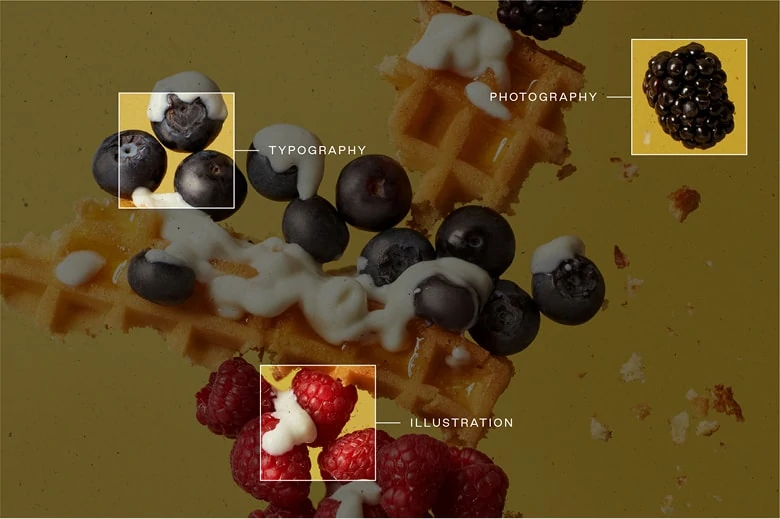
How do you make a template visually unique?
Because all websites these days—not just templates—are getting a bit same-y, most templates rely very heavily on photography—that means that you will make your website unique by adding high-quality photography or illustrations to express your brand.
In fact, just like your SEO performance is related to the quality of your content, the quality of your imagery is probably the biggest factor in making your site look great or just ok.
Of course, you will also change the typography and colours to match your brand’s look and feel.
Finally, be sure to devote some time to creating clear, user-focused and relevant messaging and content; beyond boosting your SEO, this will add to the uniqueness of your site.
Need help with any of this? We offer all of these services and more—get in touch if you like what you see.
Why not WordPress or Drupal?
Don’t get me wrong, for more complex builds, we use WordPress and Drupal all the time, because they allow for more sophisticated features and functionalities, as well as a lot more customization.
WordPress and Drupal are open source, which means nearly any developer can work on your site. They even offer pre-designed, out-of-the-box “themes” which are often free (or under $100; custom themes are also an option, but because they involve development, the costs can really start to increase).
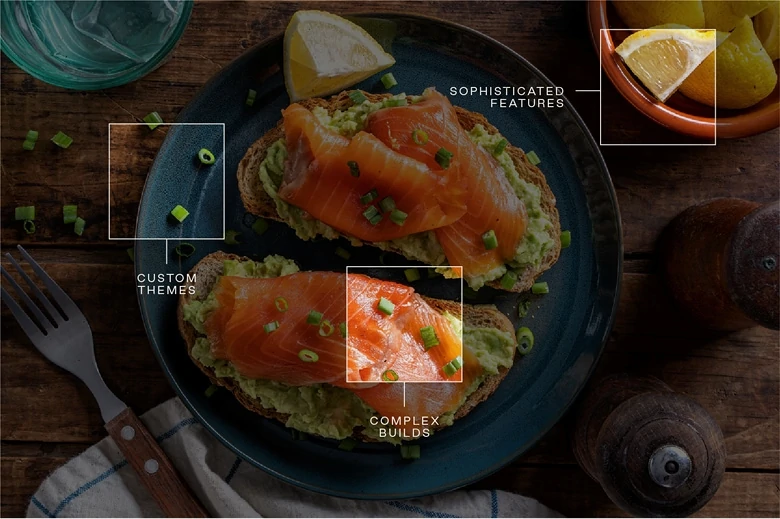
However, most people forget about the problems that go with using a readymade theme in an open-source platform. These include a lot of tasks you’ll have to do (or pay your agency/developer to do):
- Find and set up your hosting yourself (this can cost as little as US$6 per month, but it’s work to do)
- Install WordPress software and the theme on your server, plus add all the plug-ins
- Set up Google Analytics
- Register your domain (if you don’t have one) and set up your DNS
- Create your SSL certificate (that is the little lock icon to the left of the address field in your browser window)—even if you don’t have any e-commerce, it’s needed now if you want people to trust your site; it also improves your ranking in search results (SSL stands for Secure Sockets Layer, a security protocol that creates an encrypted link between a web server and the user’s browser)
- Install security patches and plug-in updates regularly (on average for WordPress core/Drupal core, you’re looking at every one to two months; add plug-ins or modules into the mix and you’re looking at every few weeks—and you will have to update these yourself or pay a developer to update them for you)
- Solve problems as they arise—WordPress is open source, so there’s no customer service; you only have the developer community to help solve problems through user forms and self-serve help pages, etc.
Security, in particular, is an underappreciated topic with a lot of companies that use open-source platforms. We’ve heard it so many times: “I don’t need to update my WordPress security, because I don’t have an e-commerce site.”
The reality is, hackers don’t always hack just to get credit card information (although they do, of course, want that); they also want:
- Your customers’ contact info to sell to unethical marketers
- Your site’s usernames and passwords to gain control of your server
resources (your site may end up mining Bitcoin, and you won’t even know it) - To blast out malvertising (sending spam to your website visitors and subscribers)
- To create SEO spam (using your site’s authority to promote fake information on Google)
And, as if getting hacked isn’t bad enough in and of itself, if Google detects that you’ve been hacked, your site can become delisted—basically, not “find-able” any more.